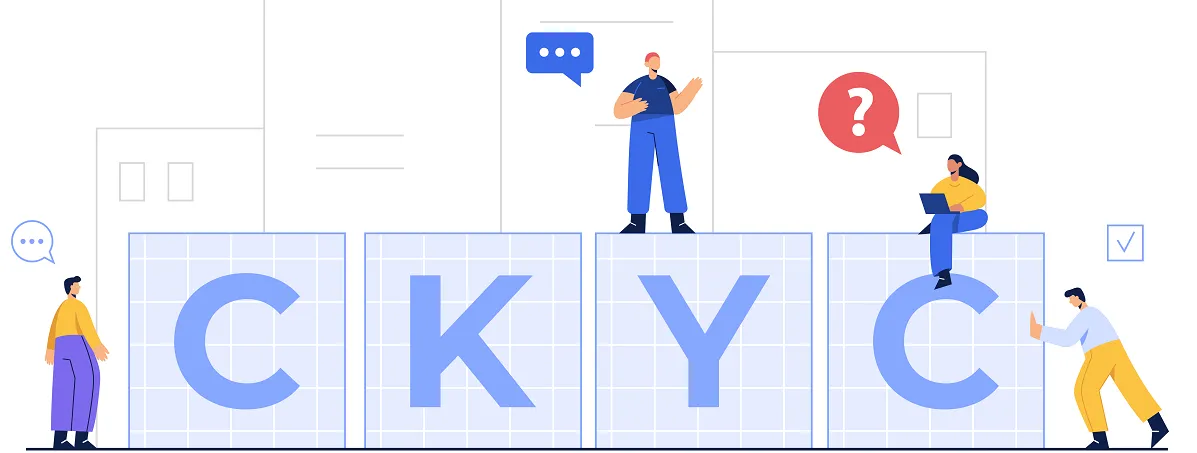CKYC Process Flow
Step 1: Submission
Customer submits application form and documents at POS location
Intermediary receives and verifies documents
Step 2: Verification
Intermediary verifies documents with originals
In-person verification completed
Step 3: Processing
Documents scanned and data entered
Internal reference number generated
Step 4: KRA Validation
Data validation and document verification
Rejection of incomplete applications
Step 5: Registry Upload
Cropping of documents as per requirements
Upload to Central KYC Registry
Step 6: Completion
KYC status updated
CKYC ID provided to customer
1. Activities at POS (SEBI registered Intermediary) Location:
CKYC application form and supporting documents received at POS location by the intermediary offices from the respective customer.
Scrutiny of CKYC application form and supporting documents (as per regulatory norms) by the intermediary officials.
CKYC application form and supporting documents submitted along with application to be verified with originals & In-person verification by the intermediary officials.
Scanning of CKYC application form and supporting documents (grey scale colour & pdf format).
Upload of scanned images and generation of internal reference number. (Bucket ID).
CKYC data entry (mandatory information) at POS location.
2. Activities at HO Location (KRA):
CKYC data validation, correction and document verification by KDMSL officials at KRA.
Rejection of incomplete / incorrect application forms and tagging with appropriate rejection reasons. Rejected applications can be viewed by the respective POS users for rectification & re-uploaded.
CKYC application form and supporting documents submitted along with application to be verified with originals & In-person verification by the intermediary officials.
Cropping of POI, POA, Signature and Photograph available in the CKYC application form as per data upload requirements.
Generation of upload text file and image files as per Central KYC Registry format.
Upload of CKYC files to Central KYC Registry.
CKYC information is registered / Validated in KARVY KRA for KYC not available in any KRA as on date of processing of CKYC application.
IOP modifications are being raised, in case already exists in other KRA. (Terms & conditions applicable and Charges applicable).
Acknowledgement numbers are updated from the response files against the respective KYC records.
Update of KYC status and CKYC ID numbers provided by Central KYC Registry from bulk periodic response files.
Rectification and re-upload of unsuccessful records to Central KYC Registry.
Reconciliation of probable matches / IDNC cases based on reports provided by Central KYC Registry.
Handling telephone and email queries of POS locations and AMCs.
We would also require the following details to initiate CKYC records upload process on your behalf.
FI code issued by Central KYC Registry (CERSAI).
Region code & branch code created in Central KYC Registry (CERSAI) system (This region / branch code will be used for all KYC detail uploaded to Central KYC Registry (CERSAI) system).
User ID (Maker) used to upload data to Central KYC Registry (CERSAI) .
User ID (Checker) used to approved data to Central KYC Registry (CERSAI) .
In case digital certificates (dongles) are shared by Intermediary, we shall also ensure uploading the data to Central KYC Registry (CERSAI), doing probable match recon and also update response & periodic response files against the CKYC applications processed through KDMSL – CKYC support application.
Alternate option is that we can provide upload CKYC files to you over email if the digital signatures are not shared. In such cases, you need to provide us the response & periodic response files for updating in our system. Flagging probable matches also cannot be carried out at our end.
Contact Our KYC Experts
Have questions about CKYC or eKYC processes? Our team is ready to assist you.
8121096850 / 8019355102
kra@karvydata.com
Varun Motors, 3rd Floor, IT Park Gachibowli SY. No 115/P, ISB Rd, Financial District,Hyderabad - 500032